- Log in to your Jumpseller admin dashboard.
- Navigate to the “Design” section and select “Layout.”
- Edit the layout to which you want to add the script
- Get the Gloria Script on Settings → Installation → 1. Select a Platform → Choose HTML Custom Coded Website and copy it by clicking on the script.
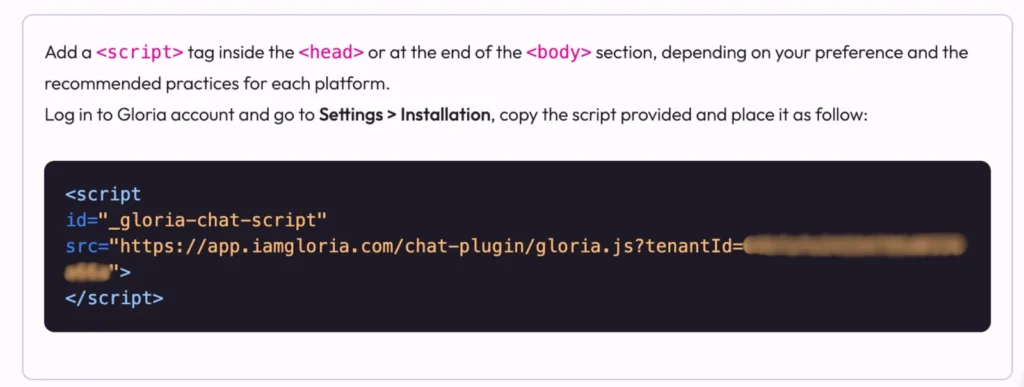
- Paste the script


